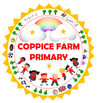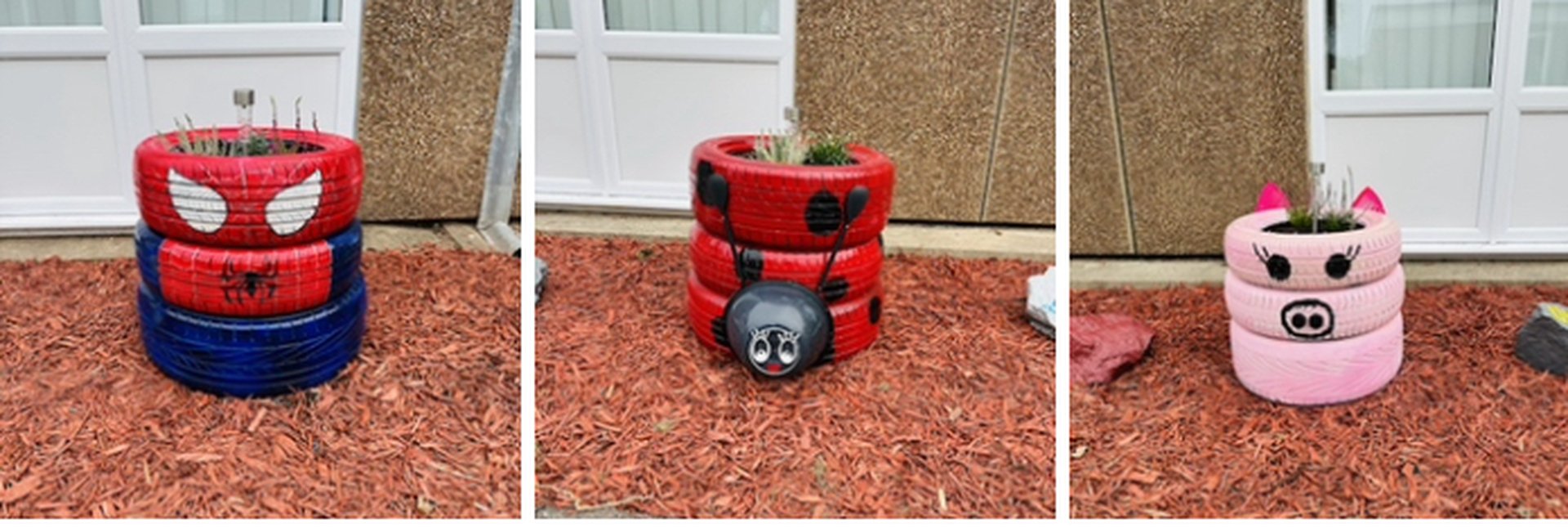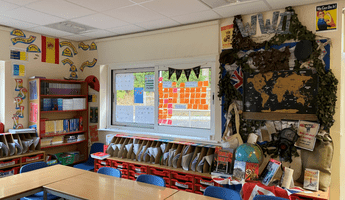e-Safety
Learning about staying safe online is of paramount importance at Coppice Farm Primary, and we embed it across our curriculum through our computing, RSHE and assemblies to make sure that our pupils are aware of the risks and what to do to stay safe. We firmly believe the internet is a brilliant place for learning, communicating with friends and family and playing educational games. However, we are acutely aware that keeping children safe online is one of the biggest challenges facing society today. It is all of our responsibility to ensure that children are educated to make positive, informed choices when they are online.
We teach our children to follow the SMART rules to stay safe in their computing sessions.
STAYING SAFE ONLINE
The internet is great....games, chat rooms, finding out information! We want everyone to be completely safe when using the internet so that you enjoy and use it properly. Safety on the internet is called E-safety - the E stands for Electronic!
E-Safety Top Tips for Parents
- Keep the computer in a family area not in your child's bedroom.
- Use 'child lock' or filter settings on your Web browser to help prevent unsuitable site access by your child.
- Regularly supervise the sites your child is visiting.
- Encourage your child to use their Favourites list to access the sites you have approved to prevent accidental entry to unsuitable sites.
- Discourage your child from using social Networking sites to keep them safe from cyber bullying.
- Teach your child to switch the monitor off or close the laptop lid, then fetch or tell you if something unsuitable appears on the screen. This is what we do in school.
- Agree with older children what sites they are allowed to access.
- Keep all personal details private and be aware of stranger danger.
- Above all, encourage your child to talk to you about the web sites and electronic devices they are using at home and school.
Some things to remember when you are browsing the internet.....
- Treat your password like your toothbrush - keep it to yourself!
- Keep your home address, your phone number or email address off the internet and chat rooms.
- Learn to report someone who is behaving badly.
- Save the evidence - learn to save emails or on-line conversations.
- Don't retaliate or reply.
- Always respect others - think carefully about what you are typing.
- Tell someone you trust if you see something that worries or upsets you.
- Remember what you have learned in school - use that at home.
For more advice, guidance and information, click below
⬇
HOW AWARE ARE YOU?
Gaming, Apps and Social Media sites are so enticing for our children but are you aware of the age restrictions, safety measures and content of the sites your child is accessing?
Below are information leaflets about a wide range of game and sites popular with children and young people - a more comprehensive collection is also available in pdf form underneath.
WHAT PARENT/CARERS NEED TO KNOW....
What parents & carers need to know about Disney
What parents & carers need to know about iPads
What parents & carers need to know about age ratings
What parents & carers need to know about Fortnite Chapter 2
Online Content - 10 Tips to keep your child safe online
What parents & carers need to know about Pokeman Go
LOOKING AFTER YOUR ONLINE WELL-BEING
-for parents & children
Little reminders of how to be kind online
Looking after your well being online
Managing device stress and anxiety
Open discussions about digital lives
GAMES, APPS & SOCIAL MEDIA PARENT GUIDES